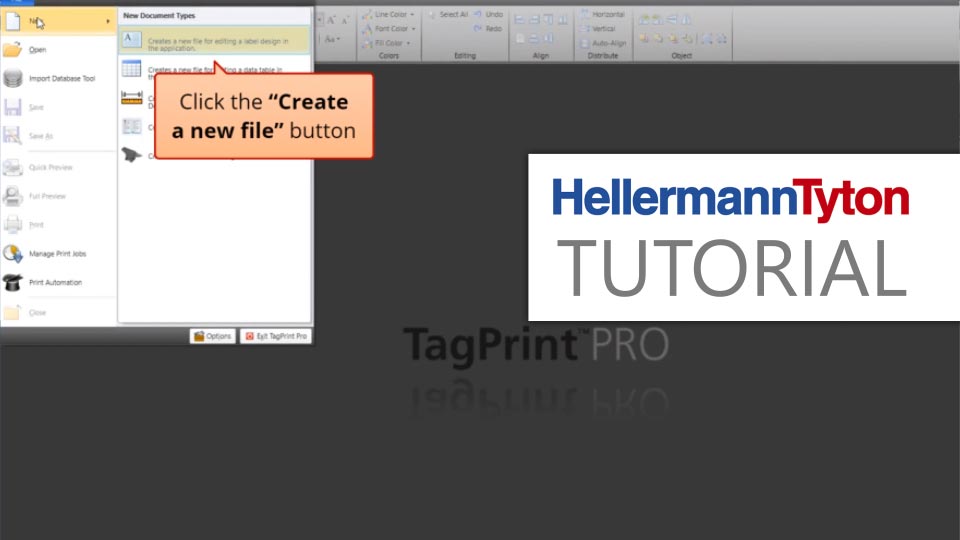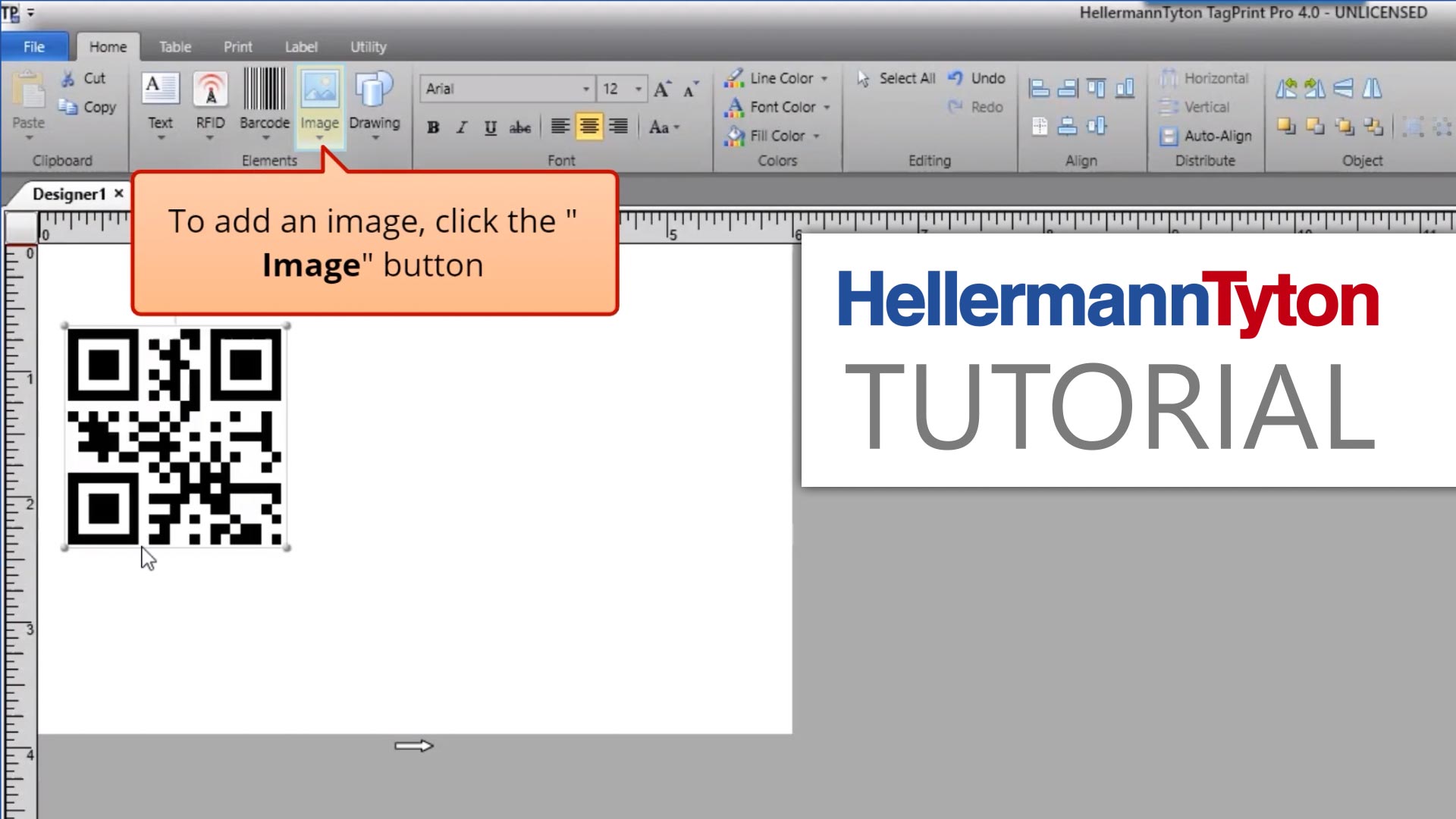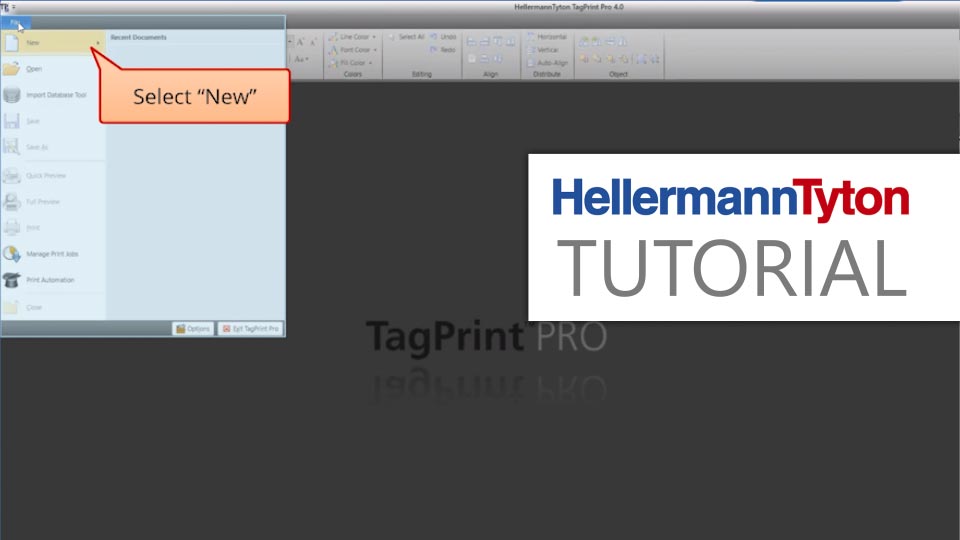Our country websites
- International
- Argentina
- Australia
- Austria
- Belgium
- Brazil
- Canada
- China
- Czaech Republic
- Denmark
- Finland
- France
- Germany
- Hong Kong
- Hungary
- India
- Ireland
- Italy
- Japan
- Mexico
- Netherlands
- Norway
- Philippines
- Poland
- Portugal
- Republic of Korea
- Romania
- Russian Federation
- Singapore
- Slovenia
- South Africa
- Spain
- Sweden
- Thailand
- Turkey
- UAE
- United Kingdom
- United States
TagPrint® Pro
Get more done in a fraction of the time with HellermannTyton’s feature-rich labeling design software, TagPrint Pro 4.0. There’s nothing more powerful, especially when paired with our wide range of labels and desktop thermal transfer printers.
Software and Printer Support
Find step-by-step instructions to help you get back up and running quickly.
User Guides/Manuals
Product Instructions
TagPrint Pro Software Instructions
| Add Apostrophe to Column
Manual View PDF |
| Barcodes and Sequence Barcodes
Manual View PDF |
| Configure printing for Continuous Media in TagPrint Pro 4
Manual View PDF |
| Connecting a Data Table to a Label Design
Manual View PDF |
| Cut by Value
Manual View PDF |
| Double Sided Printing
Manual View PDF |
| Double Sided Printing DUPLEX
Manual View PDF |
| Editing Templates in TPS4
Manual View PDF |
| How to Add a QR Barcode
Manual View PDF |
| How to Adjust the Length of Continuous Label Material
Manual View PDF |
| How to Adjust the Length of Continuous Media
Manual View PDF |
| How to Capture a Crash Log File
Manual View PDF |
| How to Update TagPrint Pro 4
Manual View PDF |
| M-Boss Printing using TagPrint Pro 4
Manual View PDF |
| Network Install Instructions TagPrint Pro 4
Manual View PDF |
| Pre-made Templates
Manual View PDF |
| Pre-made Templates Signs
Manual View PDF |
| Print Automation Instructions
Manual View PDF |
| Printing Die Cut Templates
Manual View PDF |
| Printing Editing Continuous
Manual View PDF |
| Printing Editing Solar Continuous
Manual View PDF |
| Printing Pre-saved Solar Labels
Manual View PDF |
| Printing Pre-saved Templates - Solar
Manual View PDF |
| Set Print Key On
Manual View PDF |
| TagPrint Manual M-Boss
Manual View PDF |
| TagPrint Data Matrix
Manual View PDF |
| TagPrint Near End Far End Instructions
Manual View PDF |
| TagPrint Terminal Block Label
Manual View PDF |
| UID Instructions TagPrint Pro 3
Manual View PDF |
| UseGraphics in TagPrint Pro 4
Manual View PDF |
| XMT File Conversion Instructions
Manual View PDF |
Printer Instructions
| Network Printer Setup General
Manual View PDF |
| Network Setup for TT230SM
Manual View PDF |
| Diagtool
Program Download |
Download TagPrint Pro Demo
This is a demo only. You can test all features, but the print function is disabled. For instructions on how to install, please download the Quick Start Guide. To purchase a working copy of TagPrint Pro, please contact your distributor.